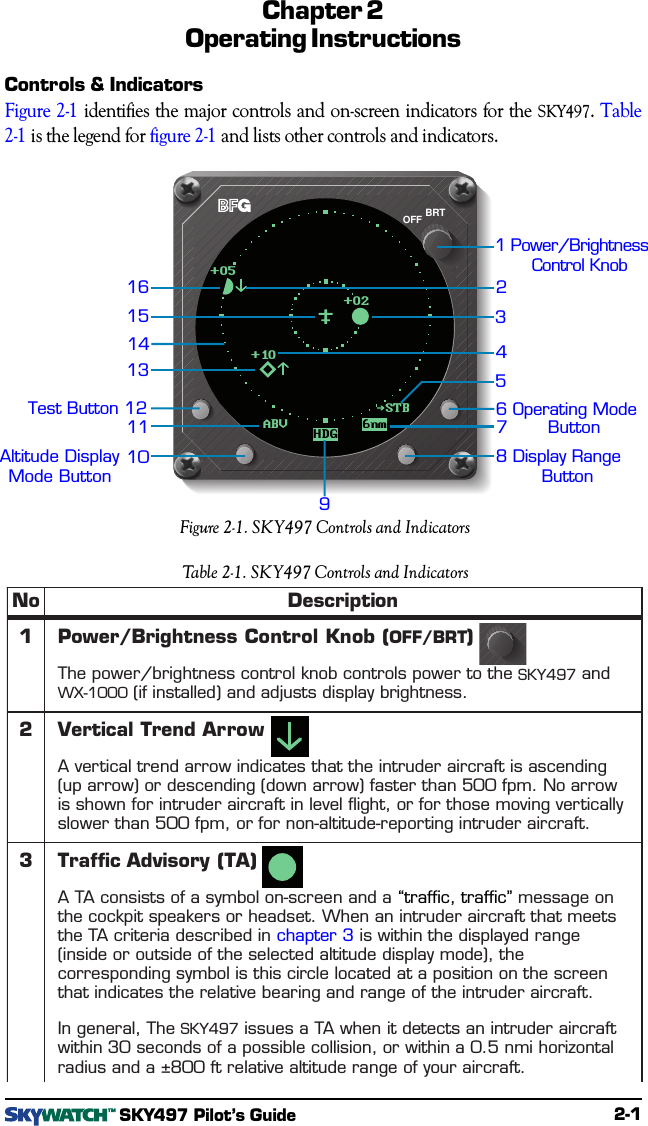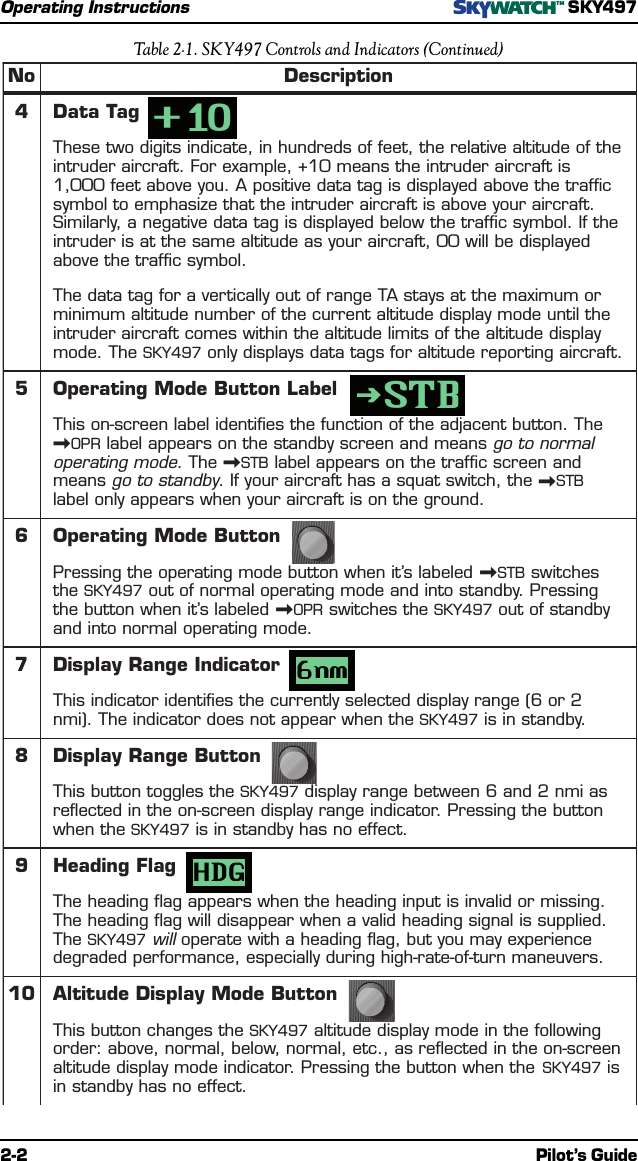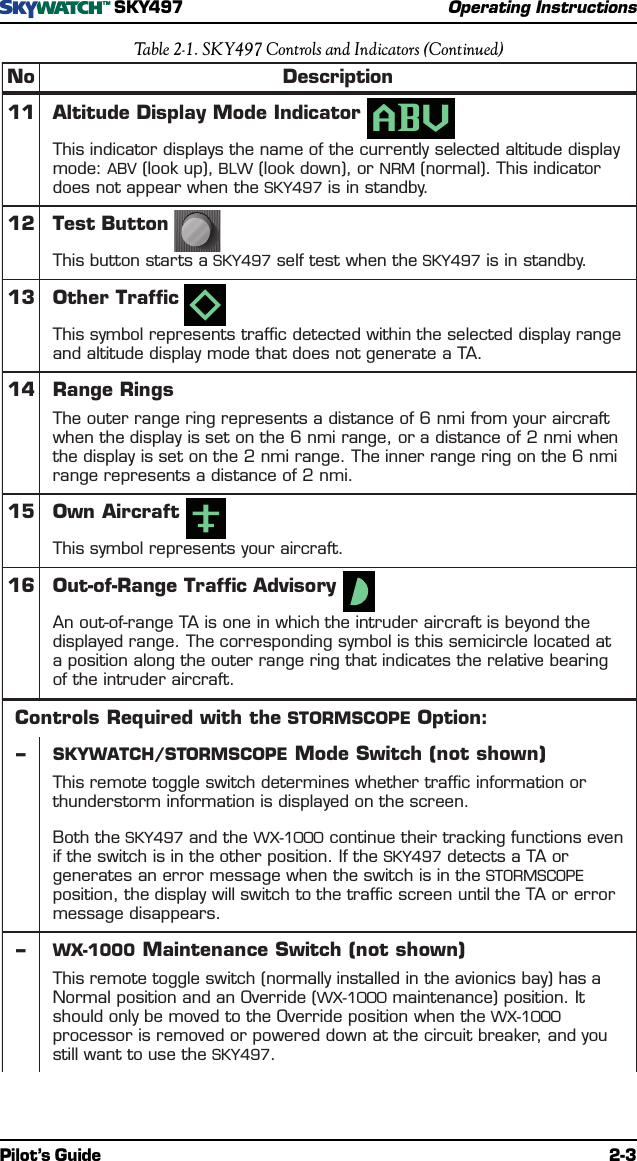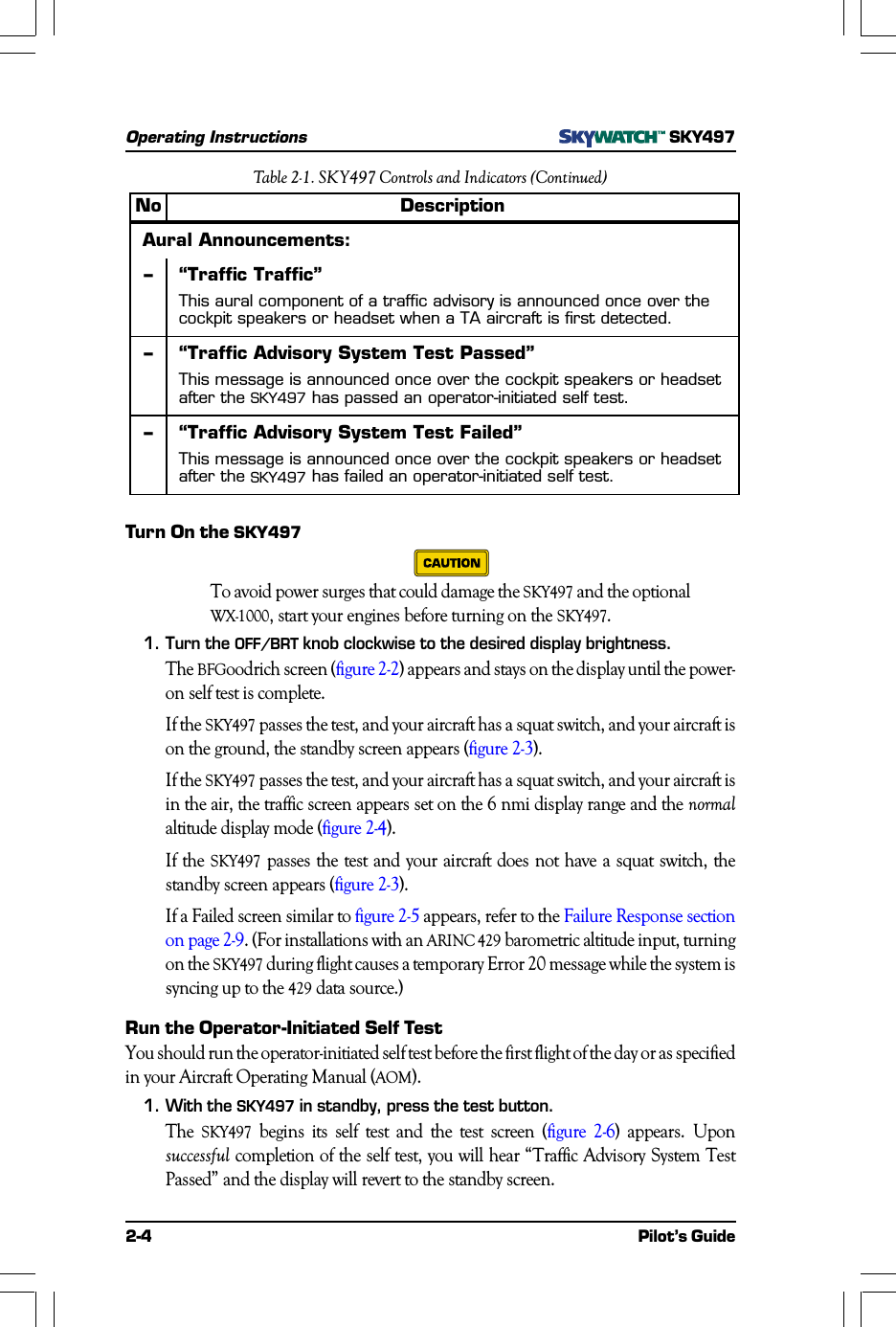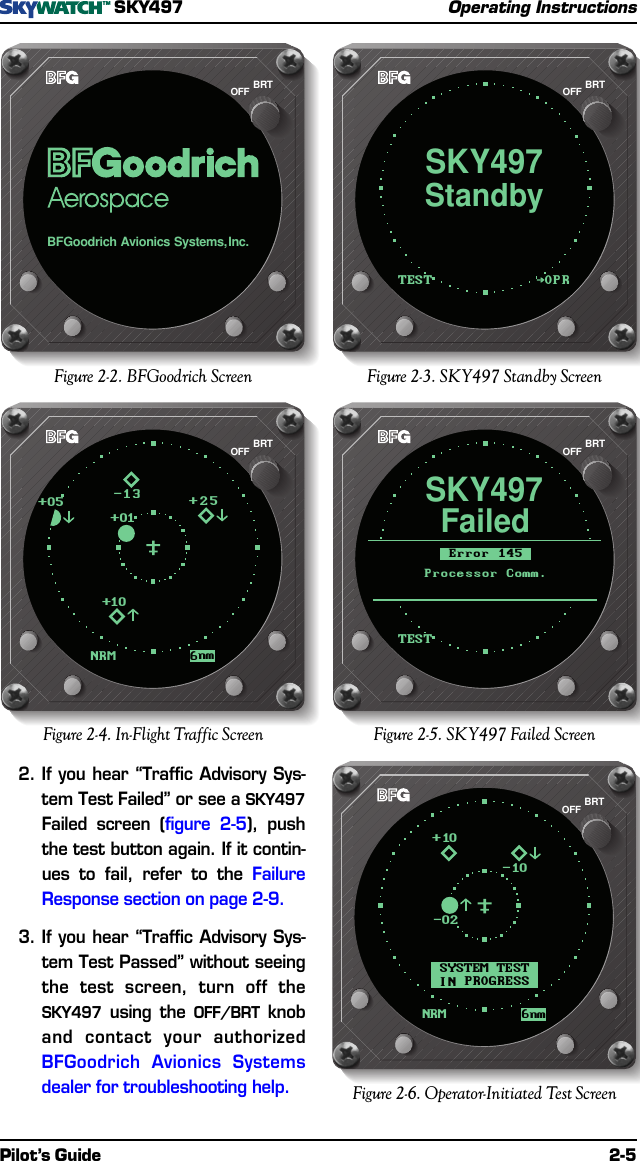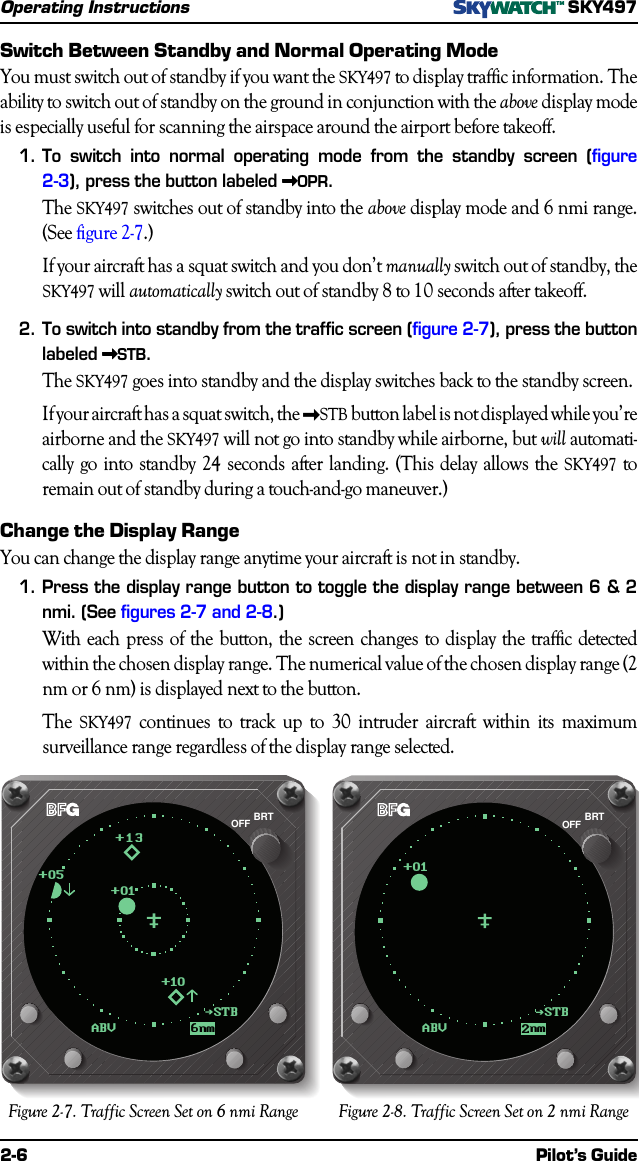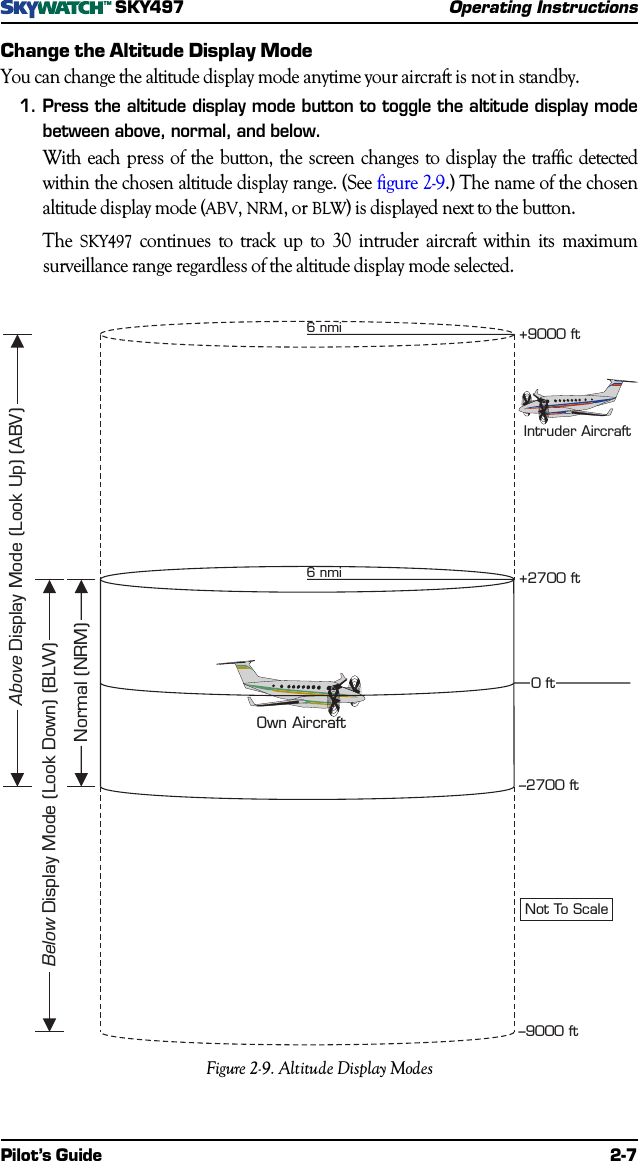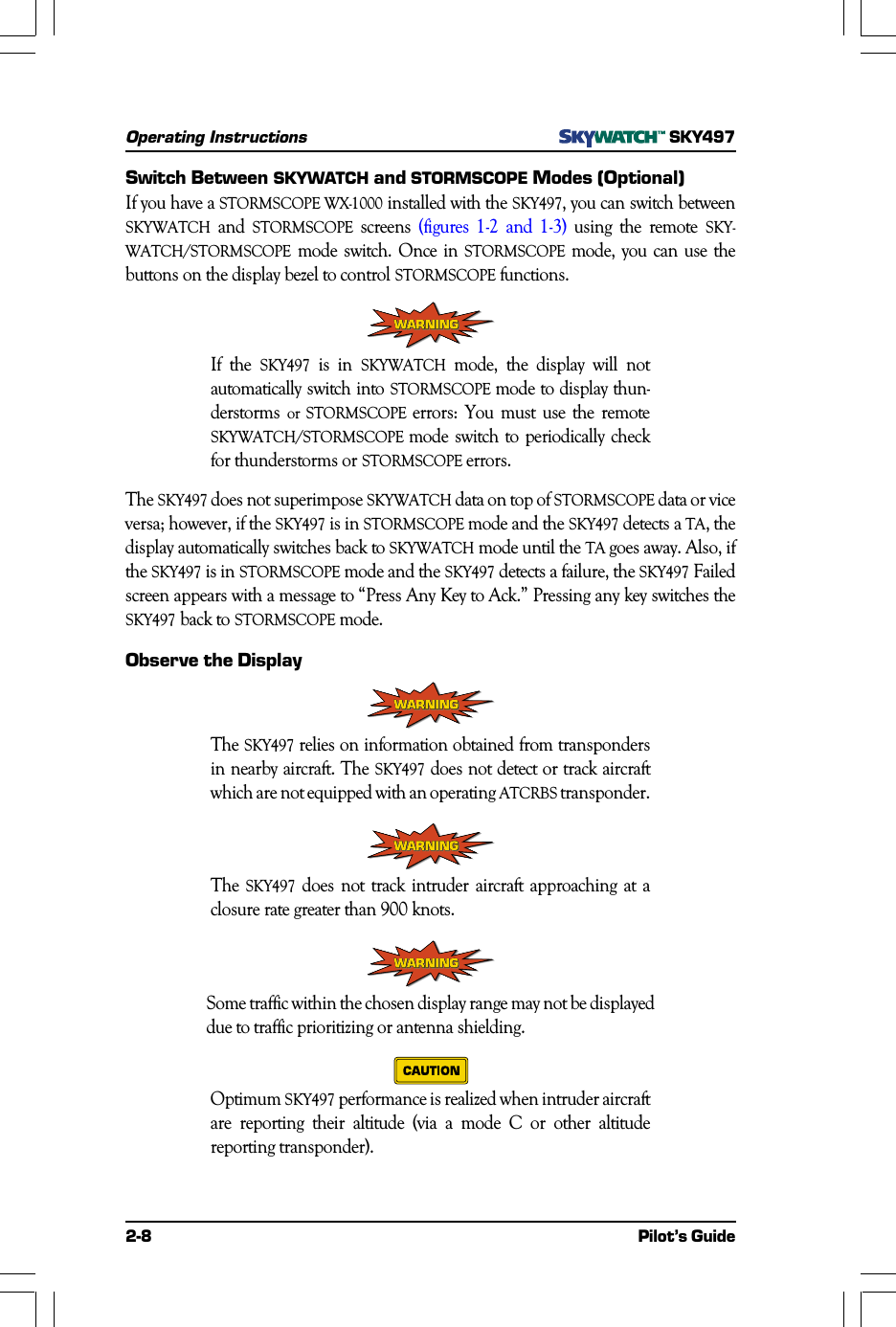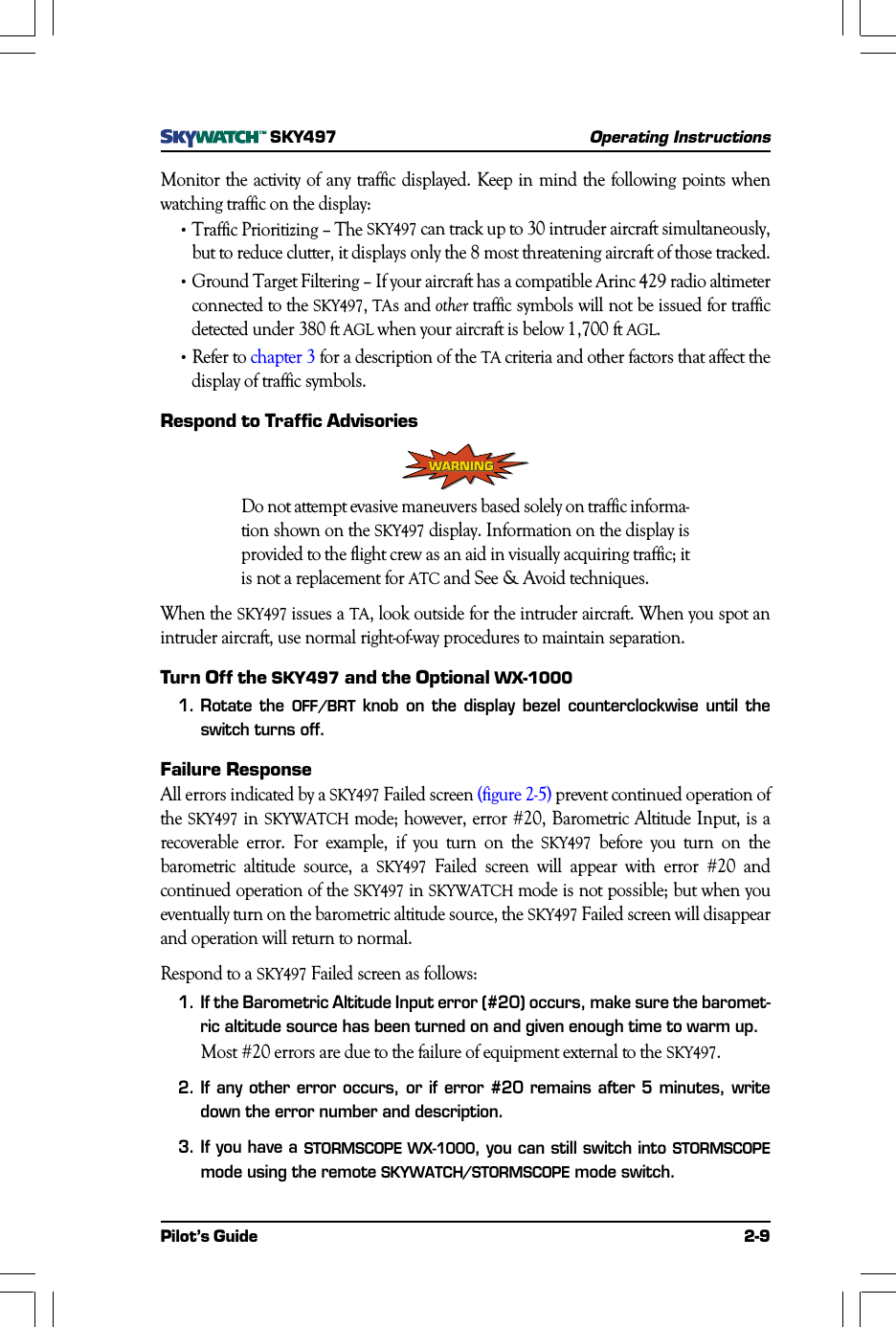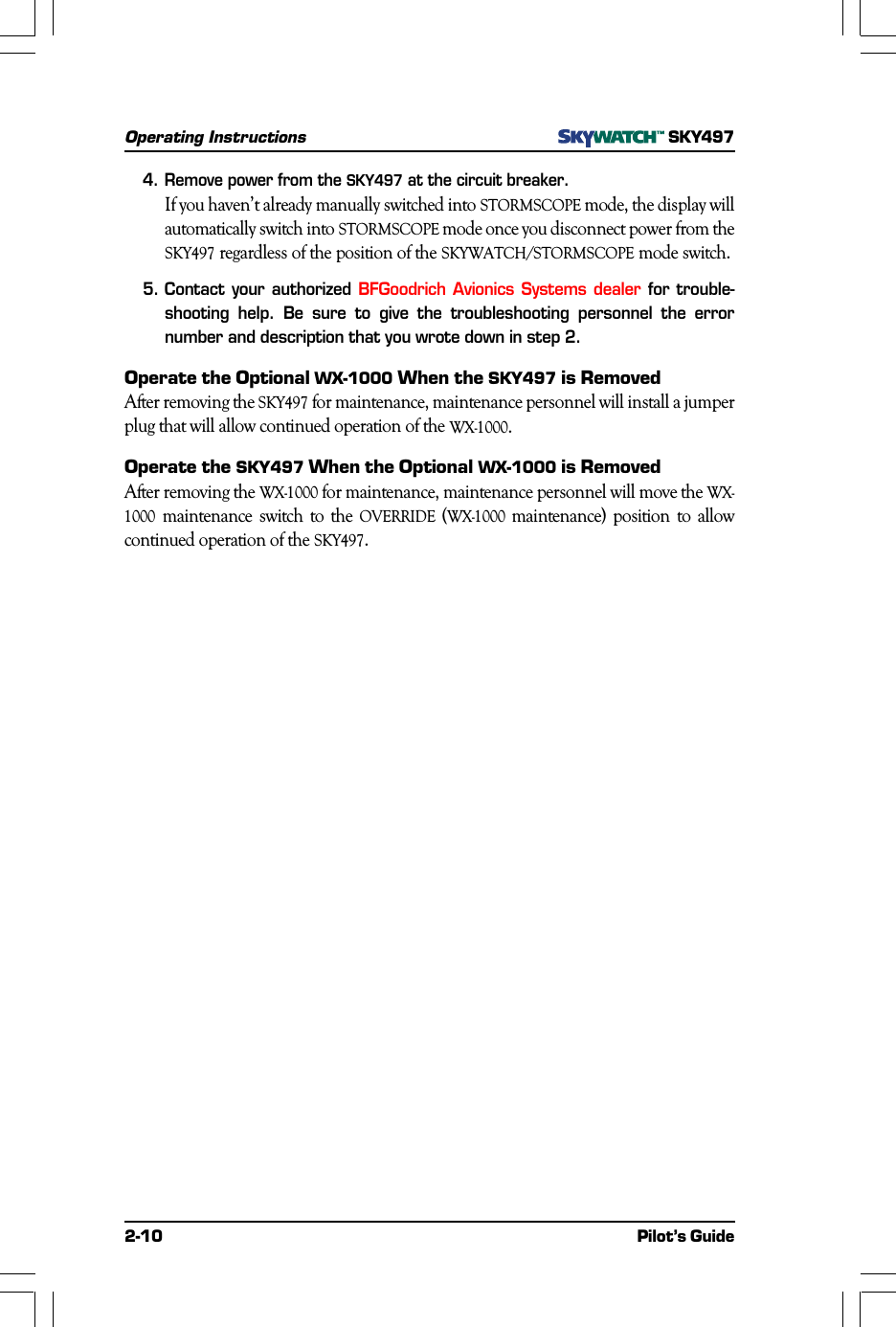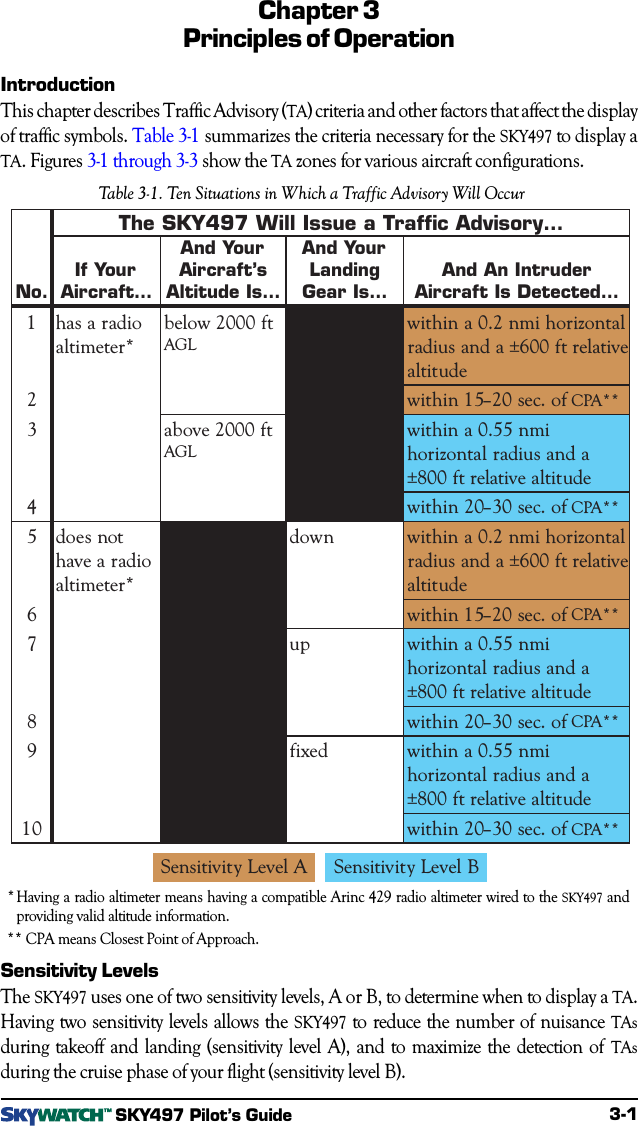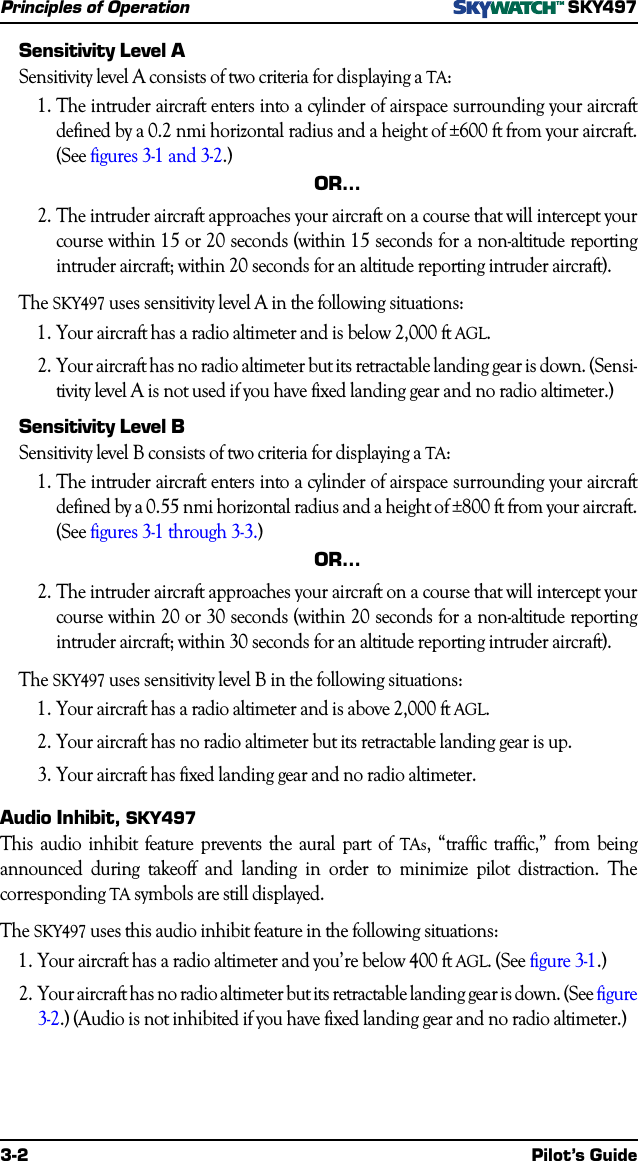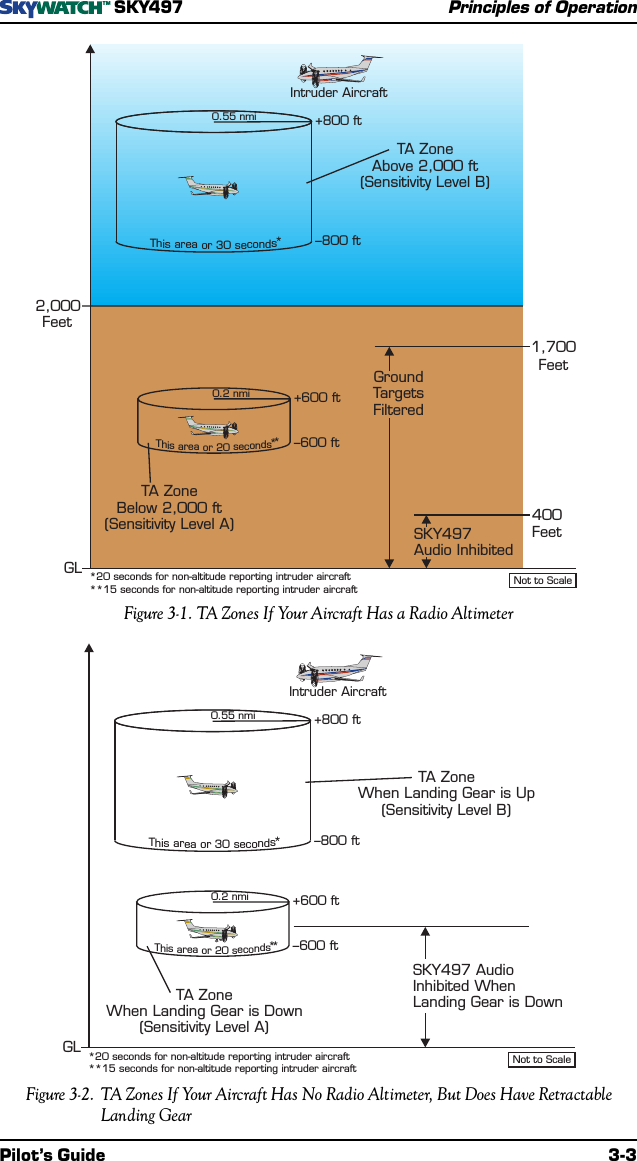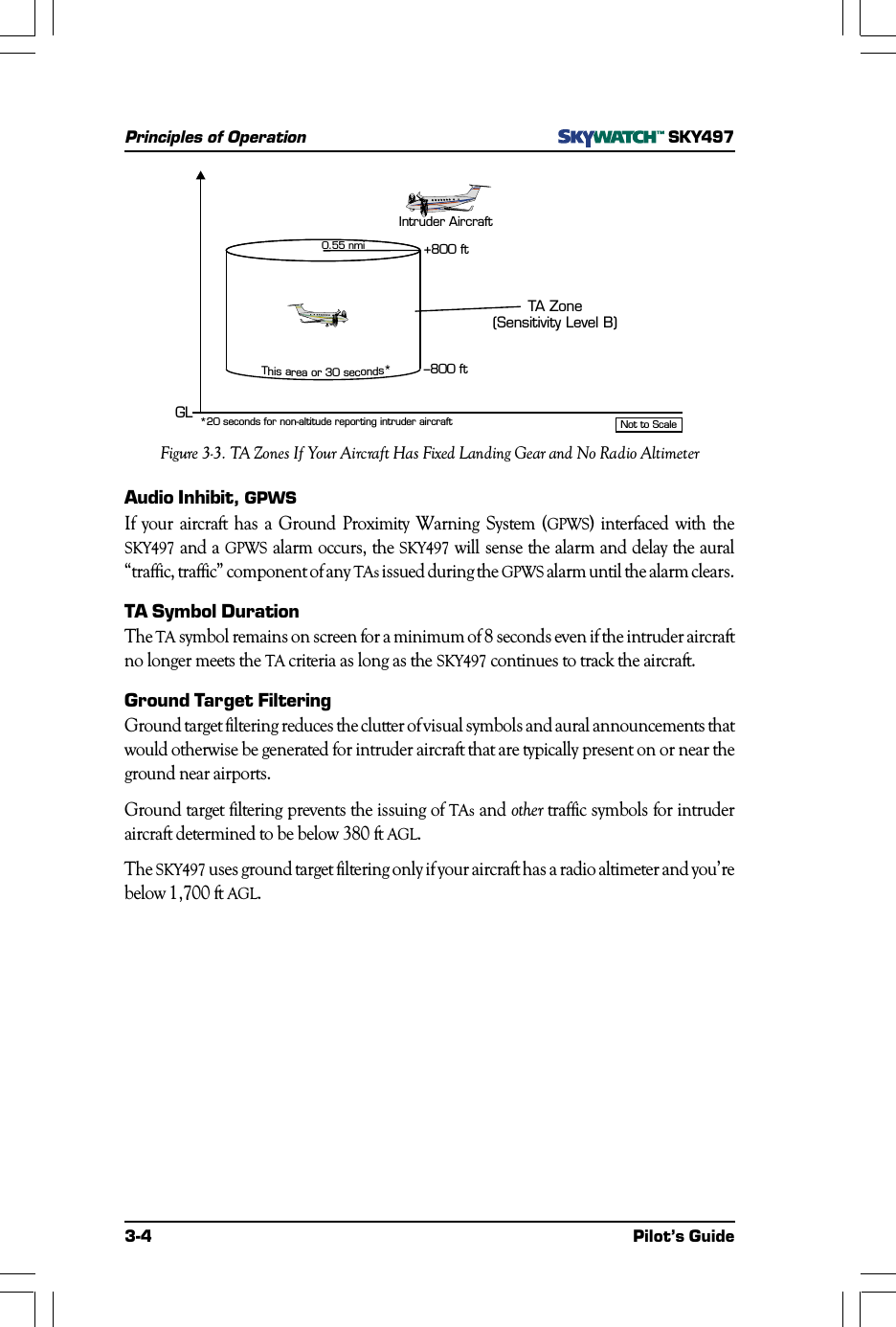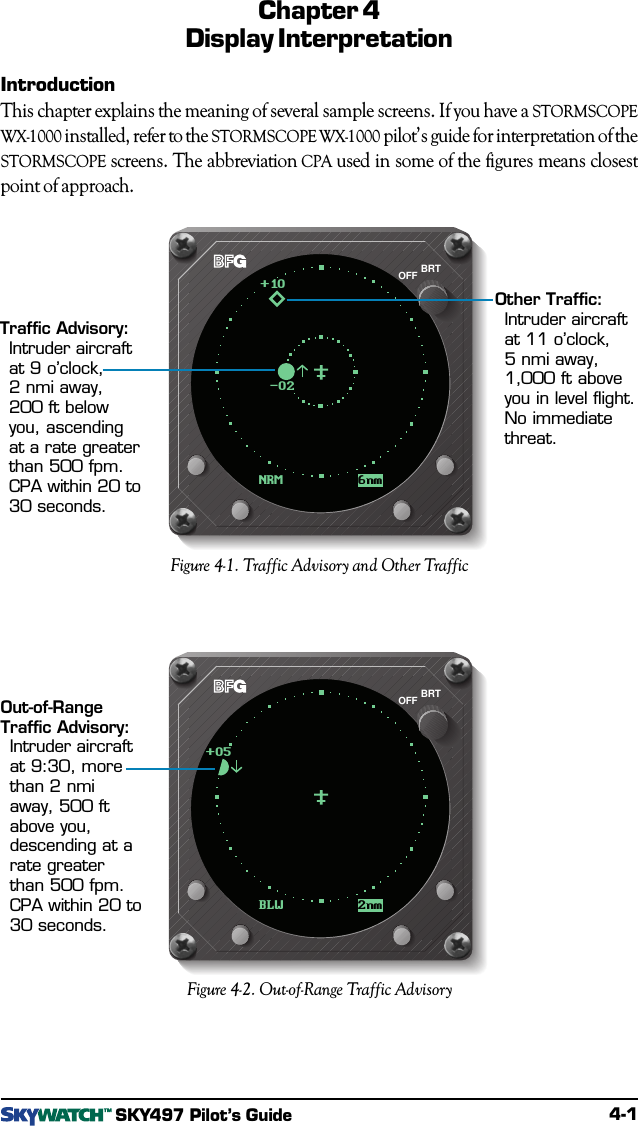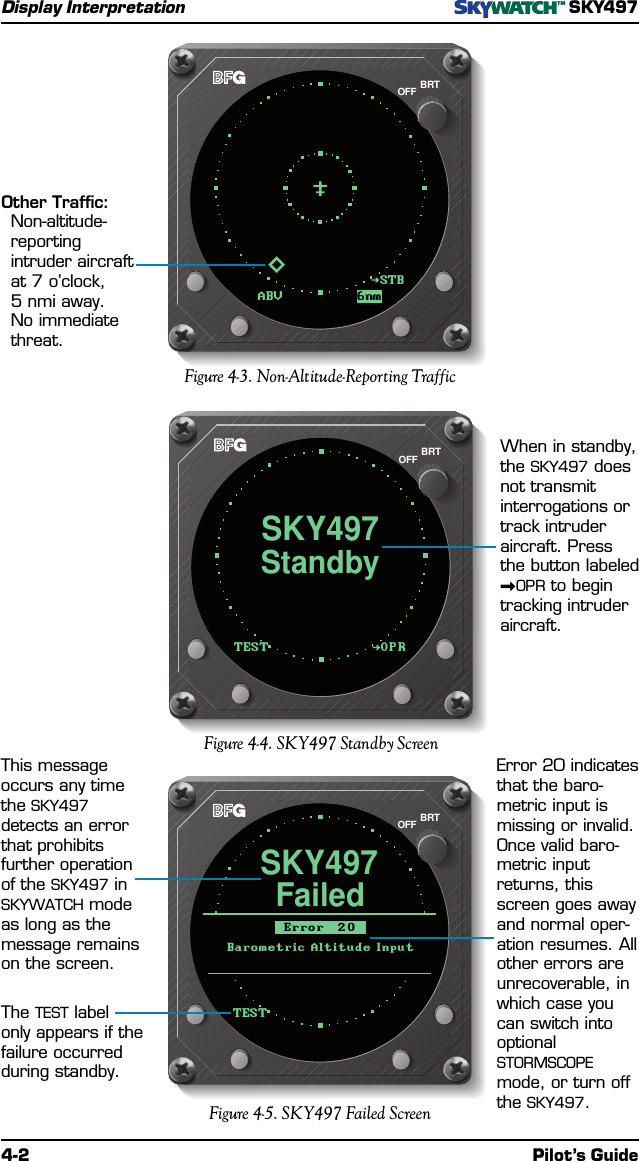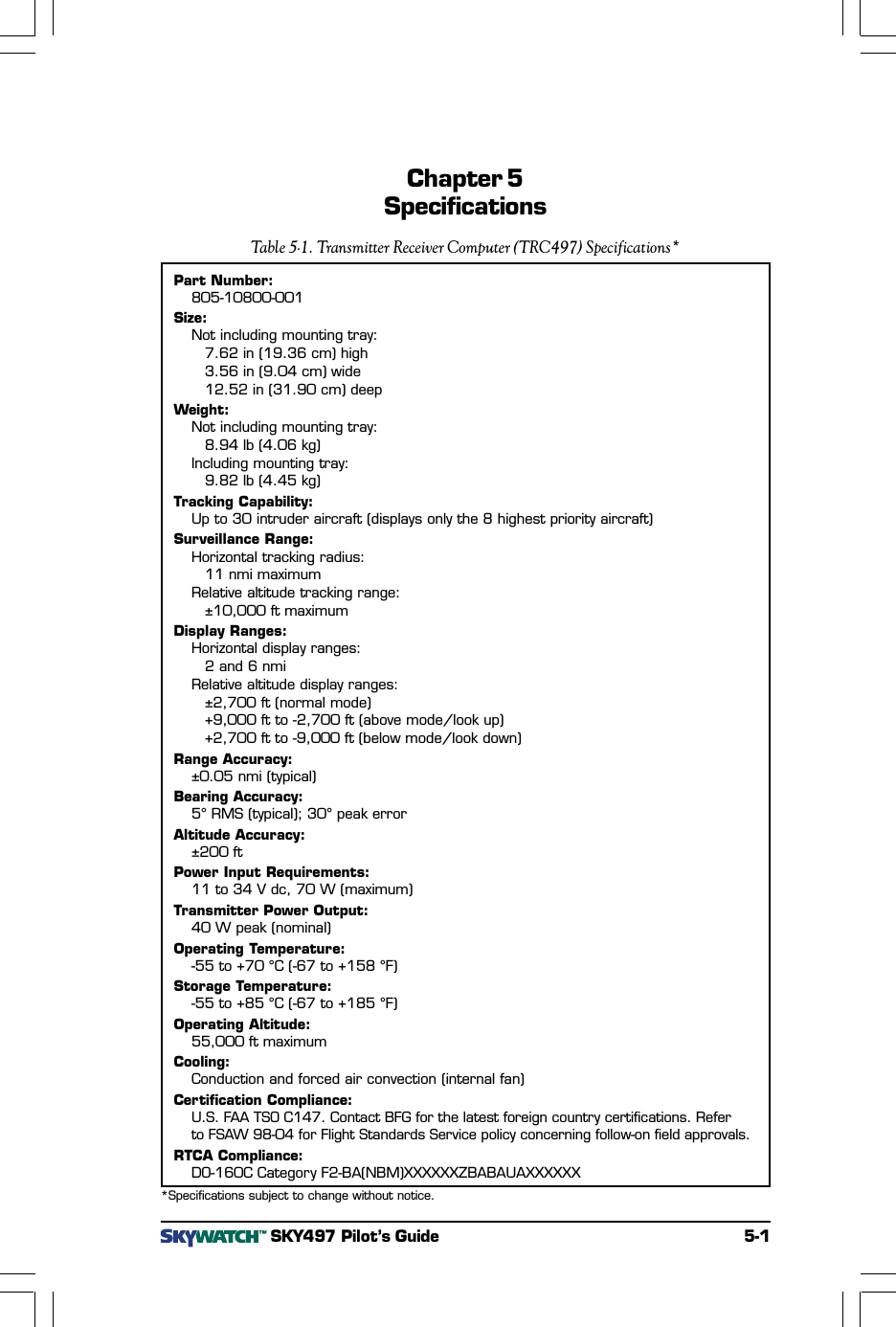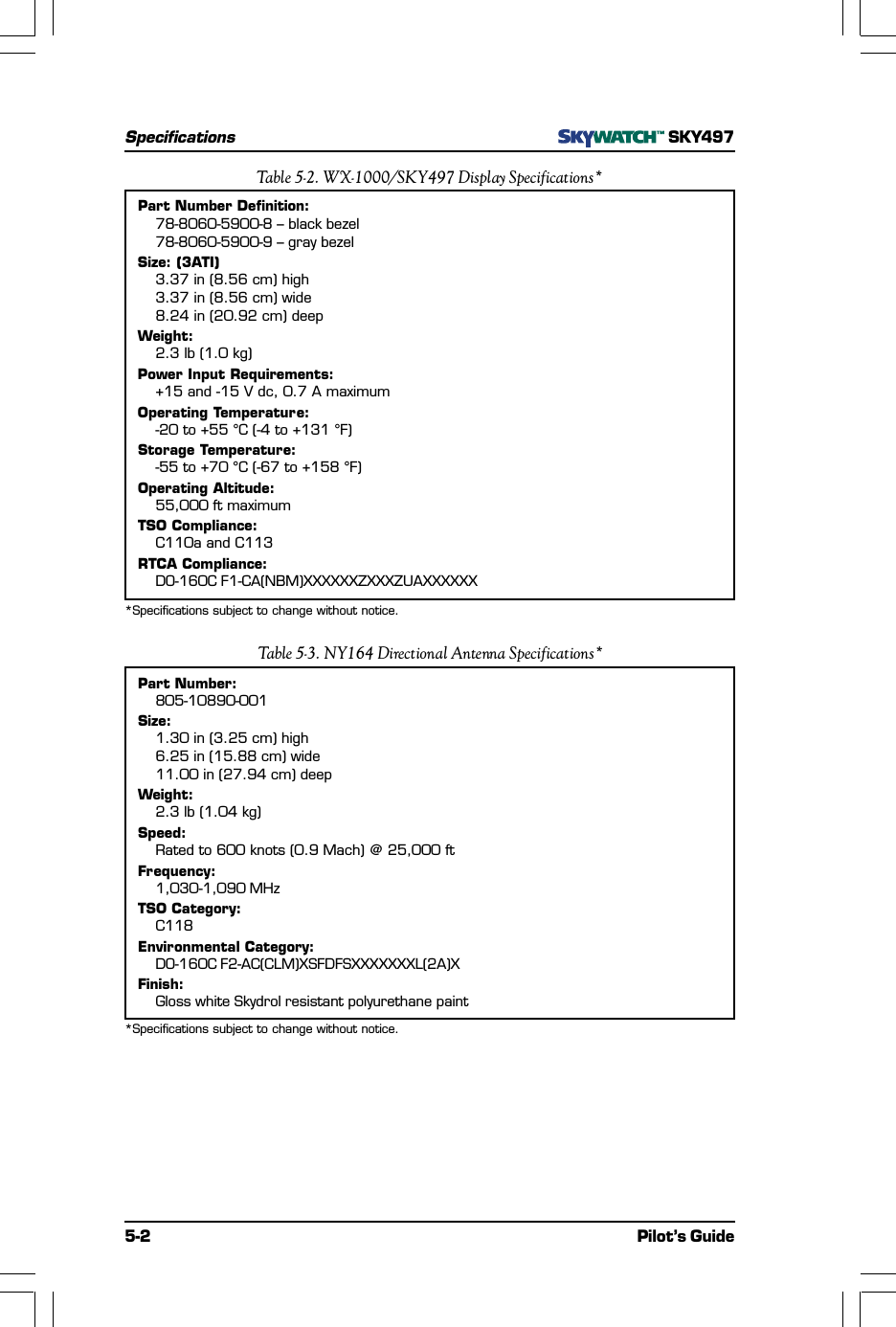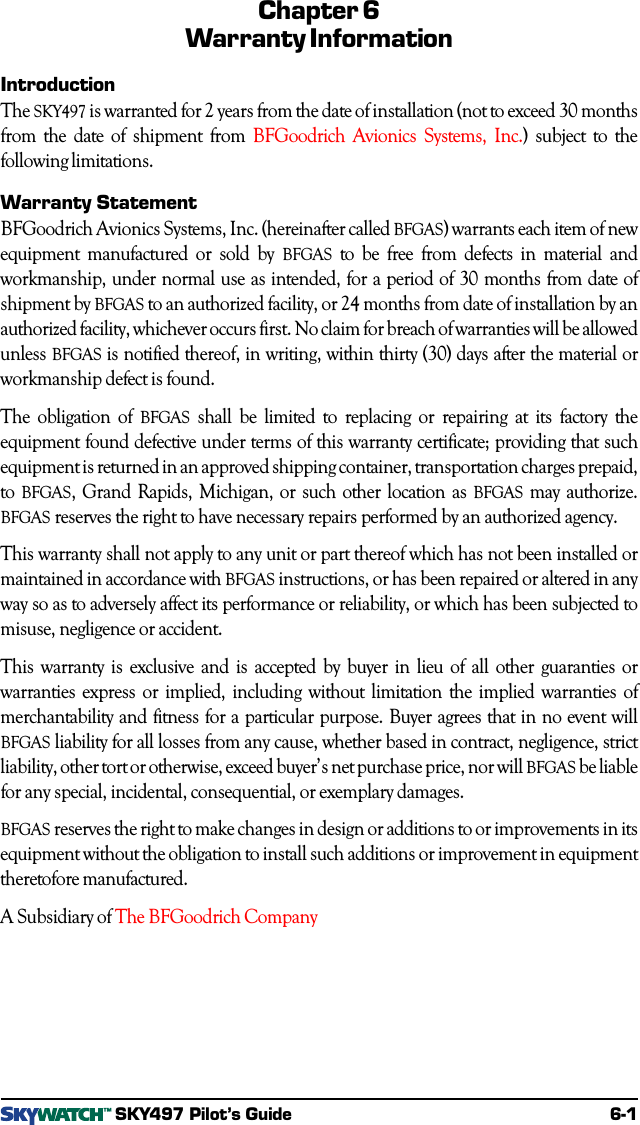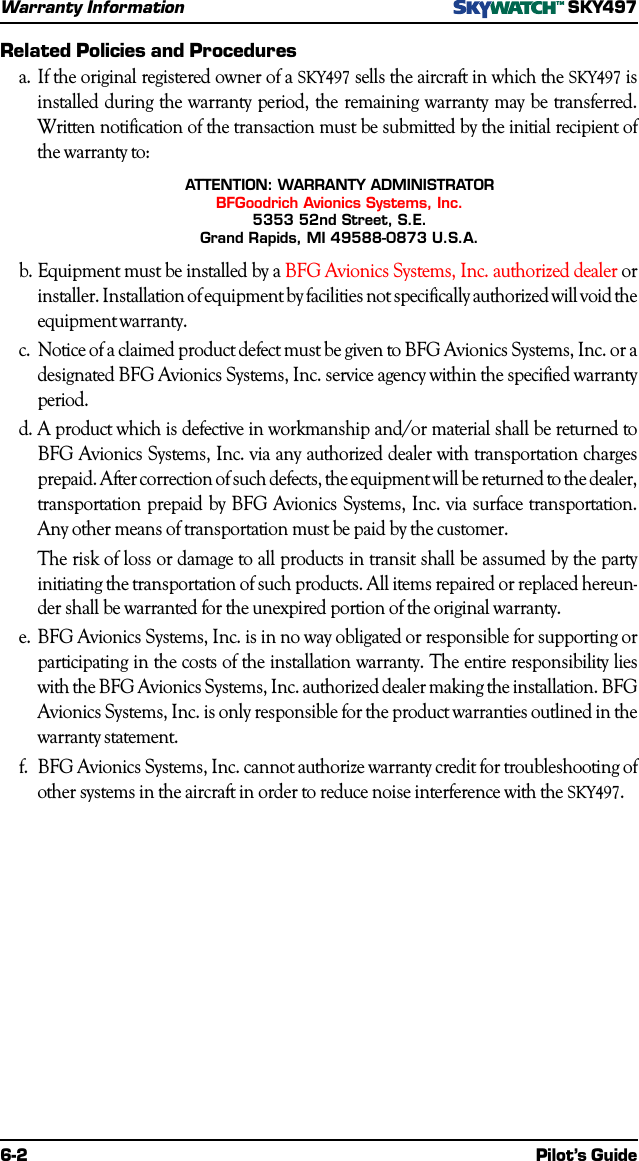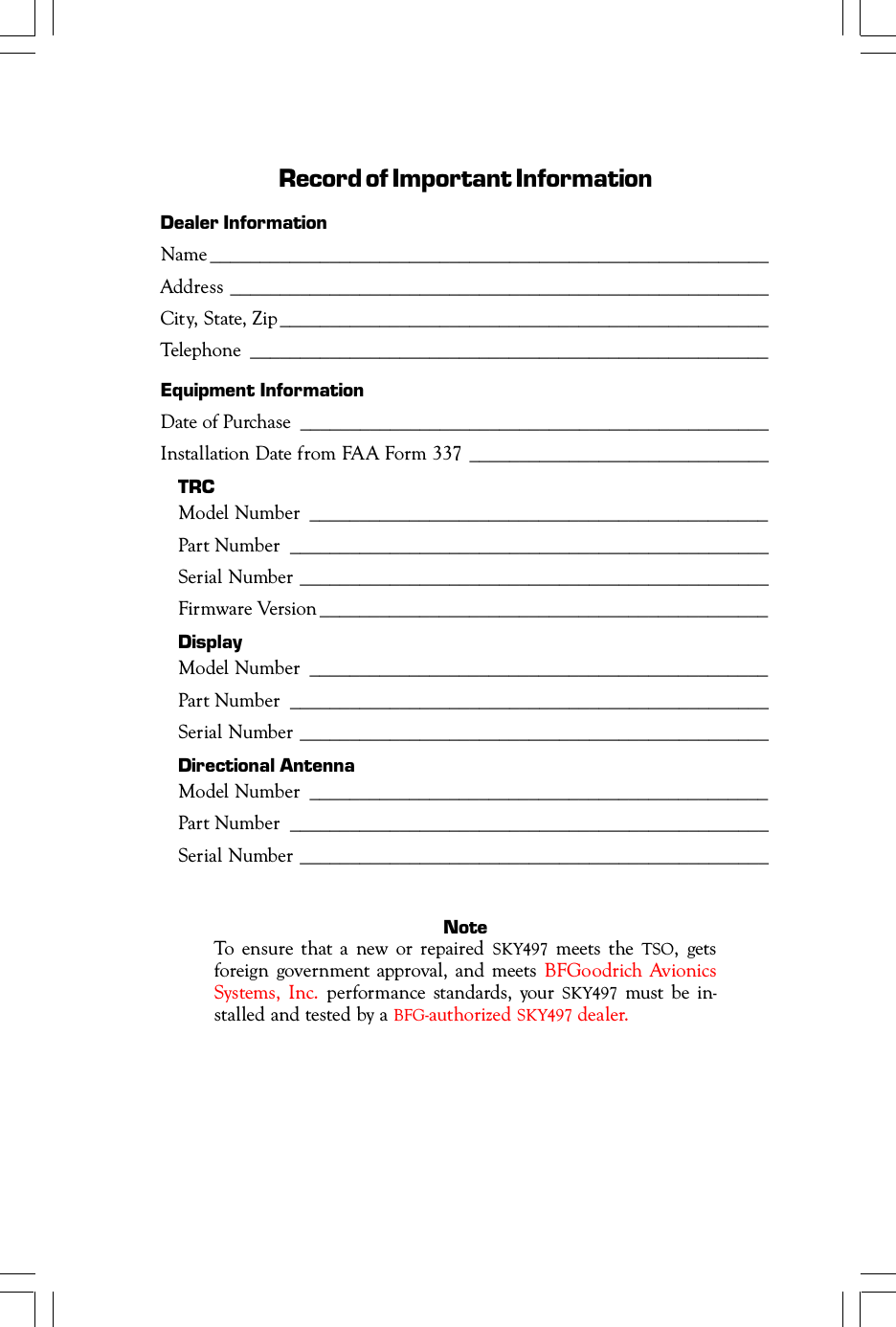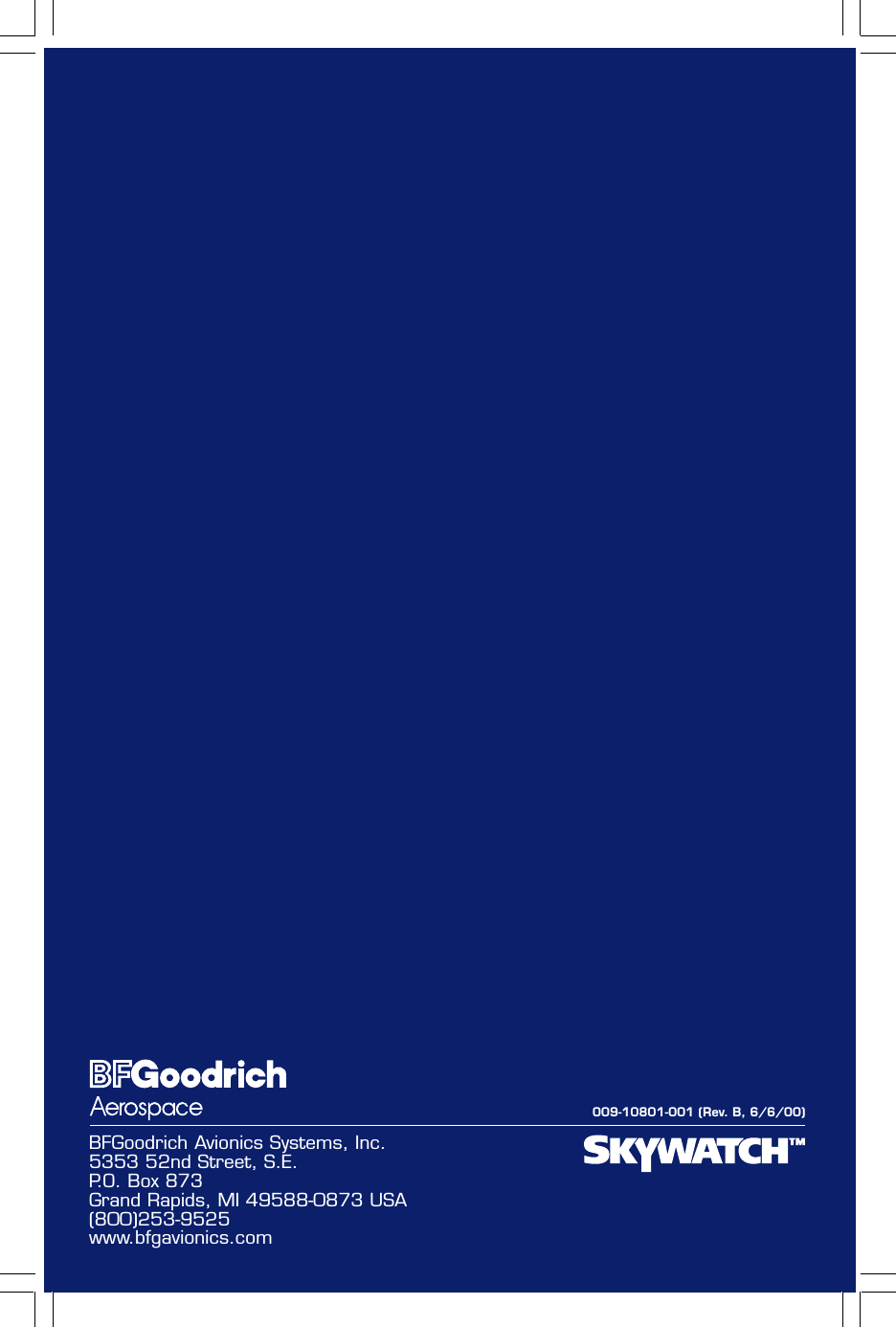L 3 Communications Avionics Systems TRC497 SkyWatch Traffic Advisory System User Manual Pilot s Guide for SKYWATCH SKY497
L-3 Communications, Avionics Systems SkyWatch Traffic Advisory System Pilot s Guide for SKYWATCH SKY497
Contents
Pilots guide part 2 of 2